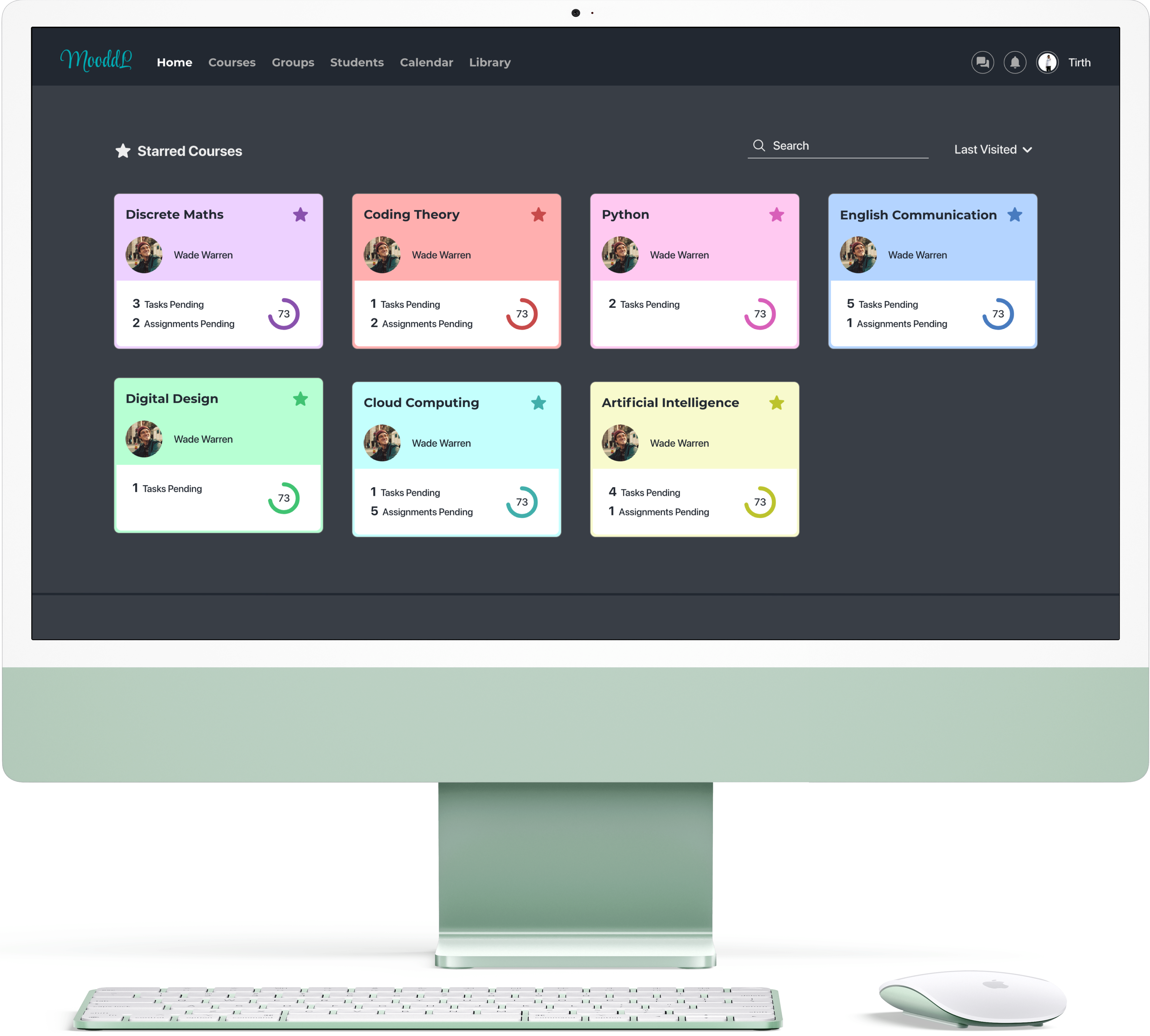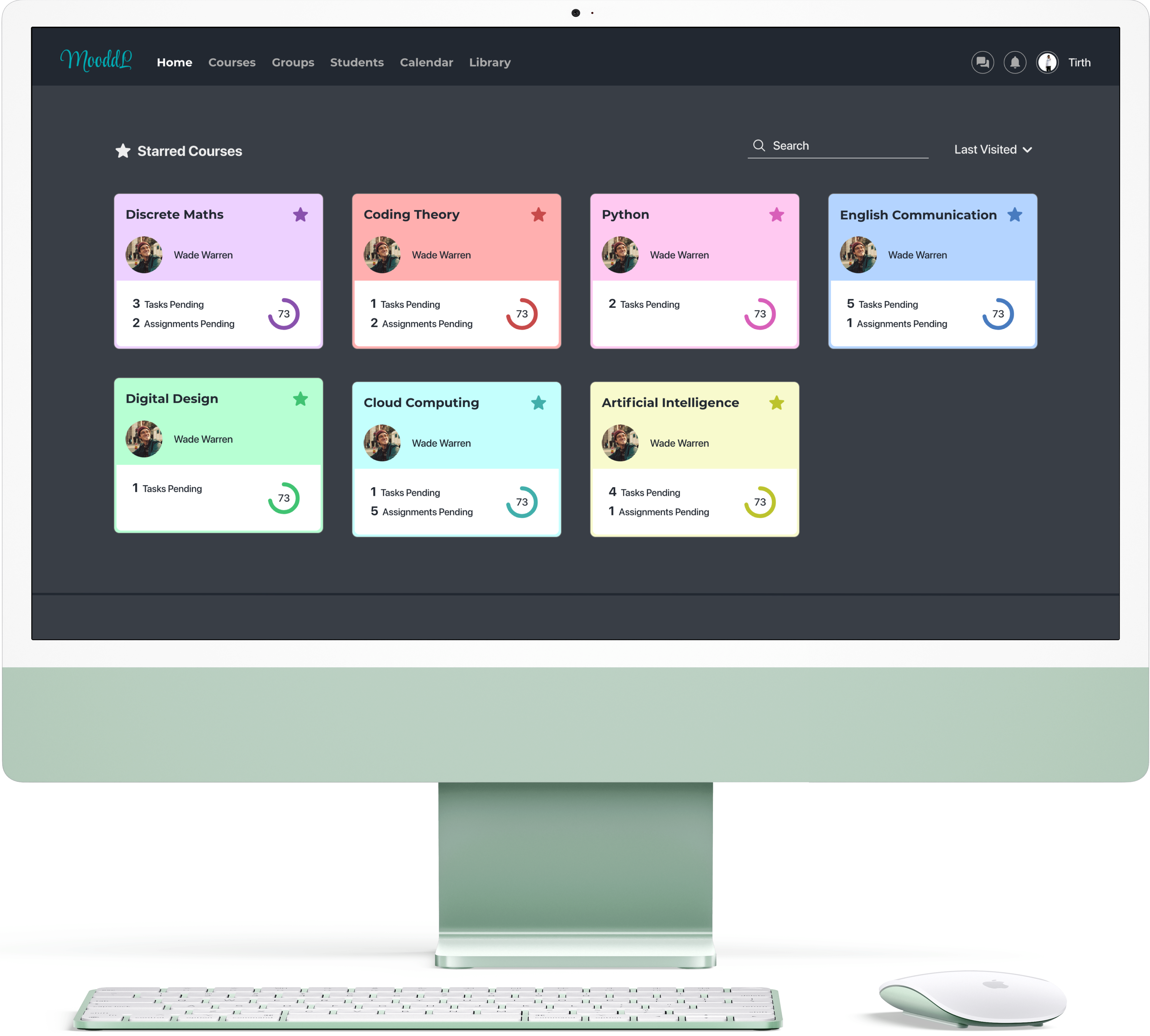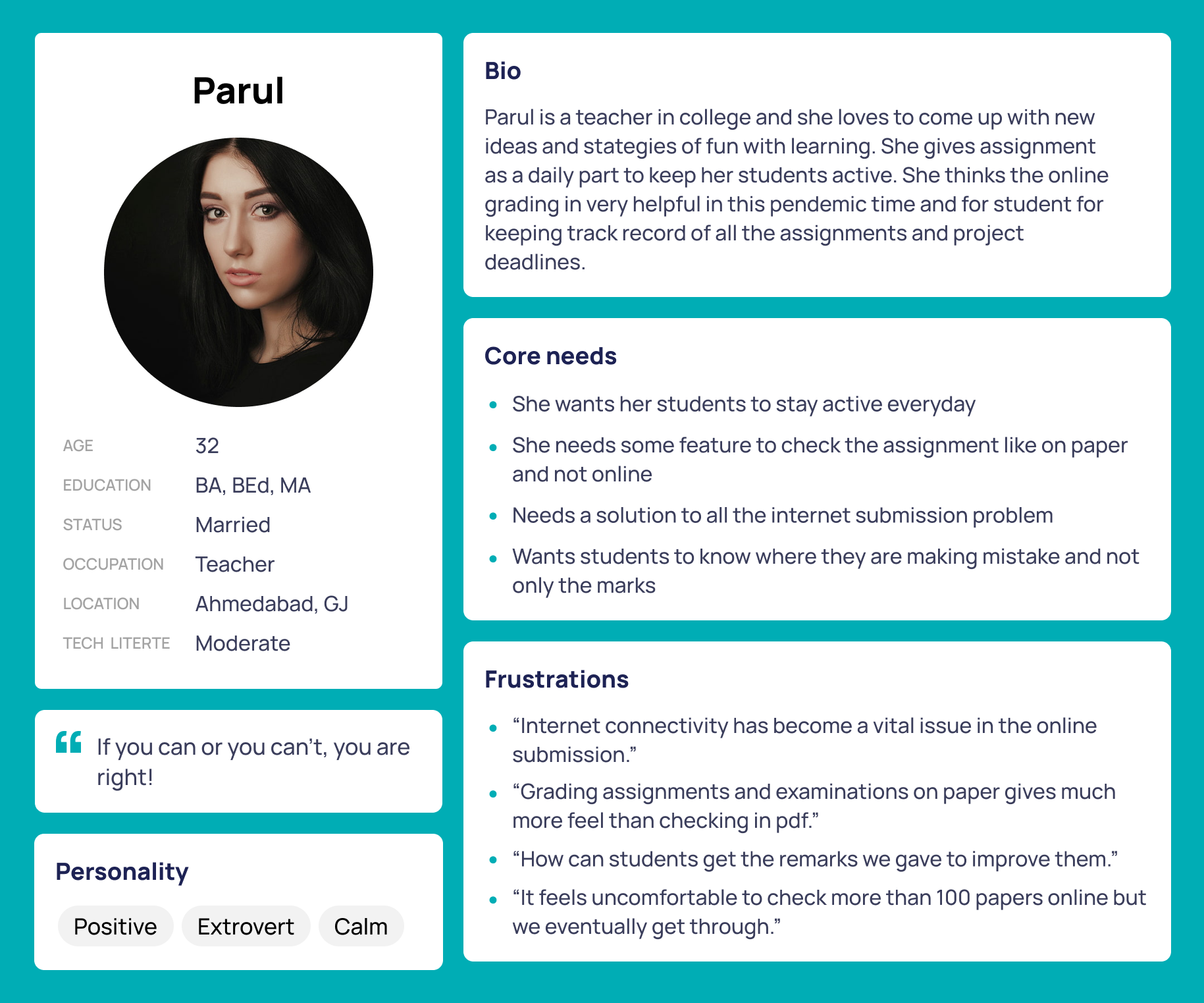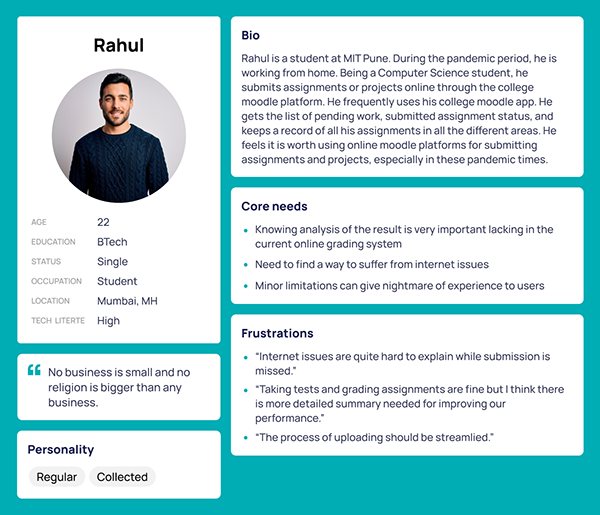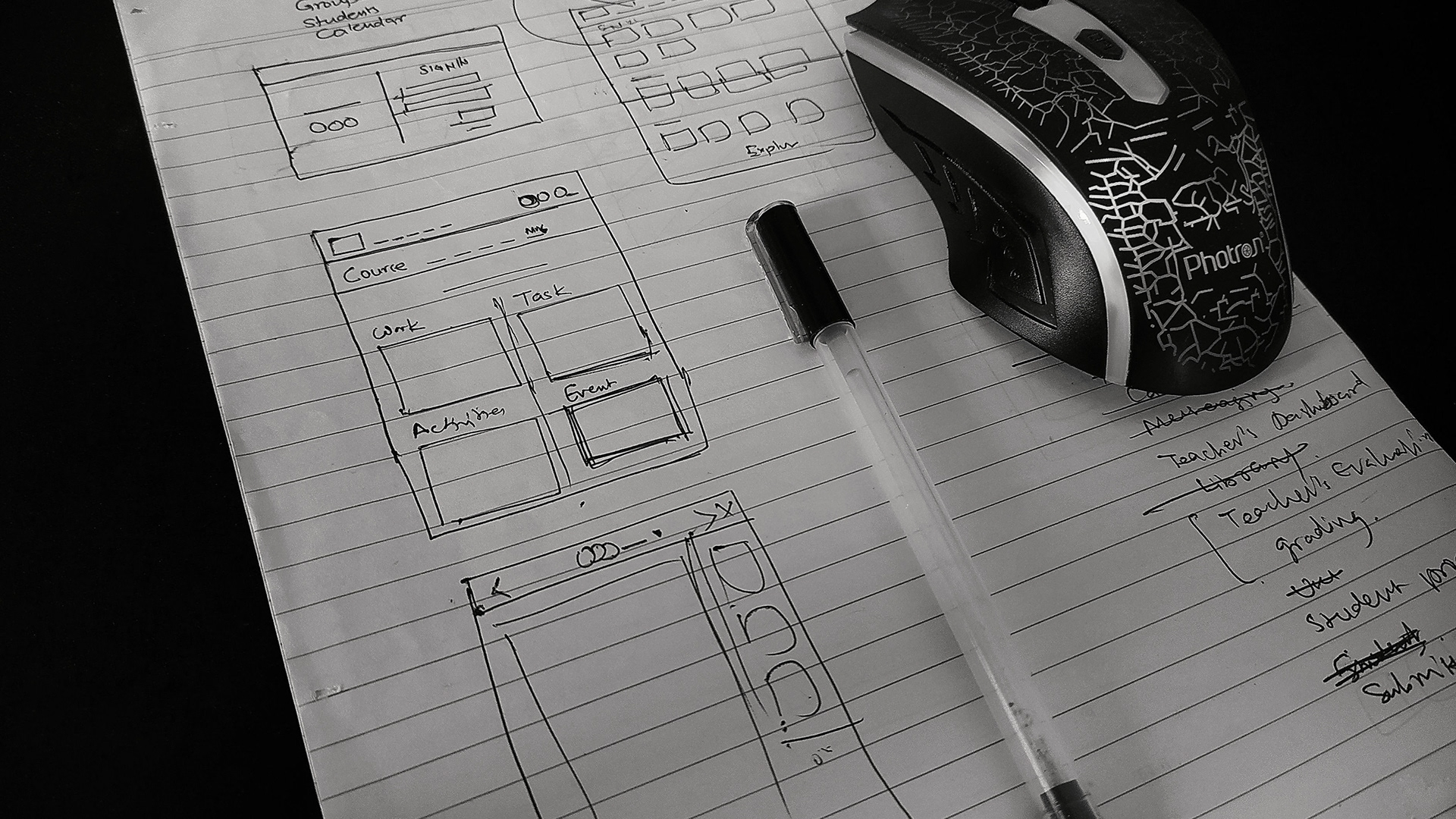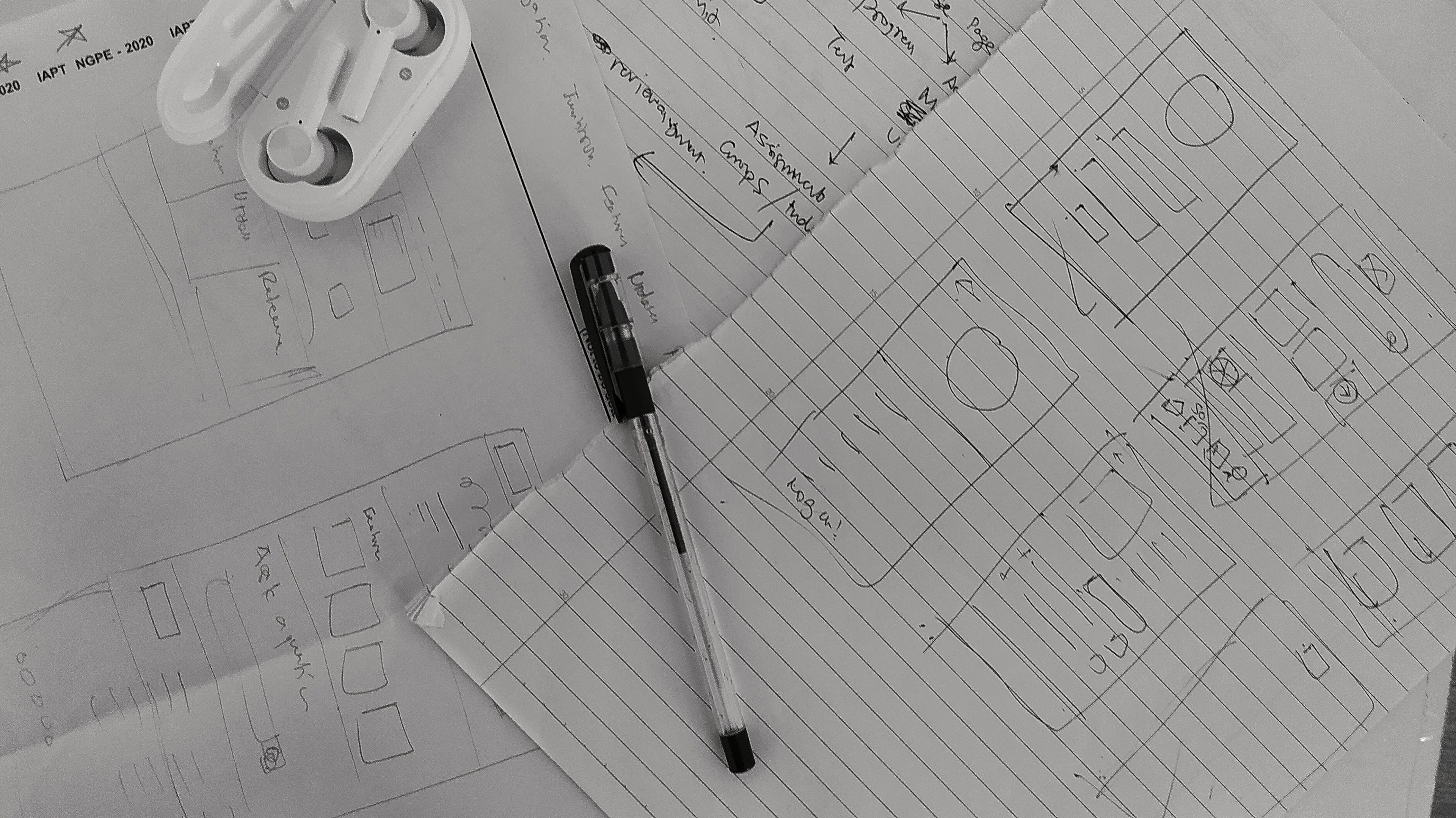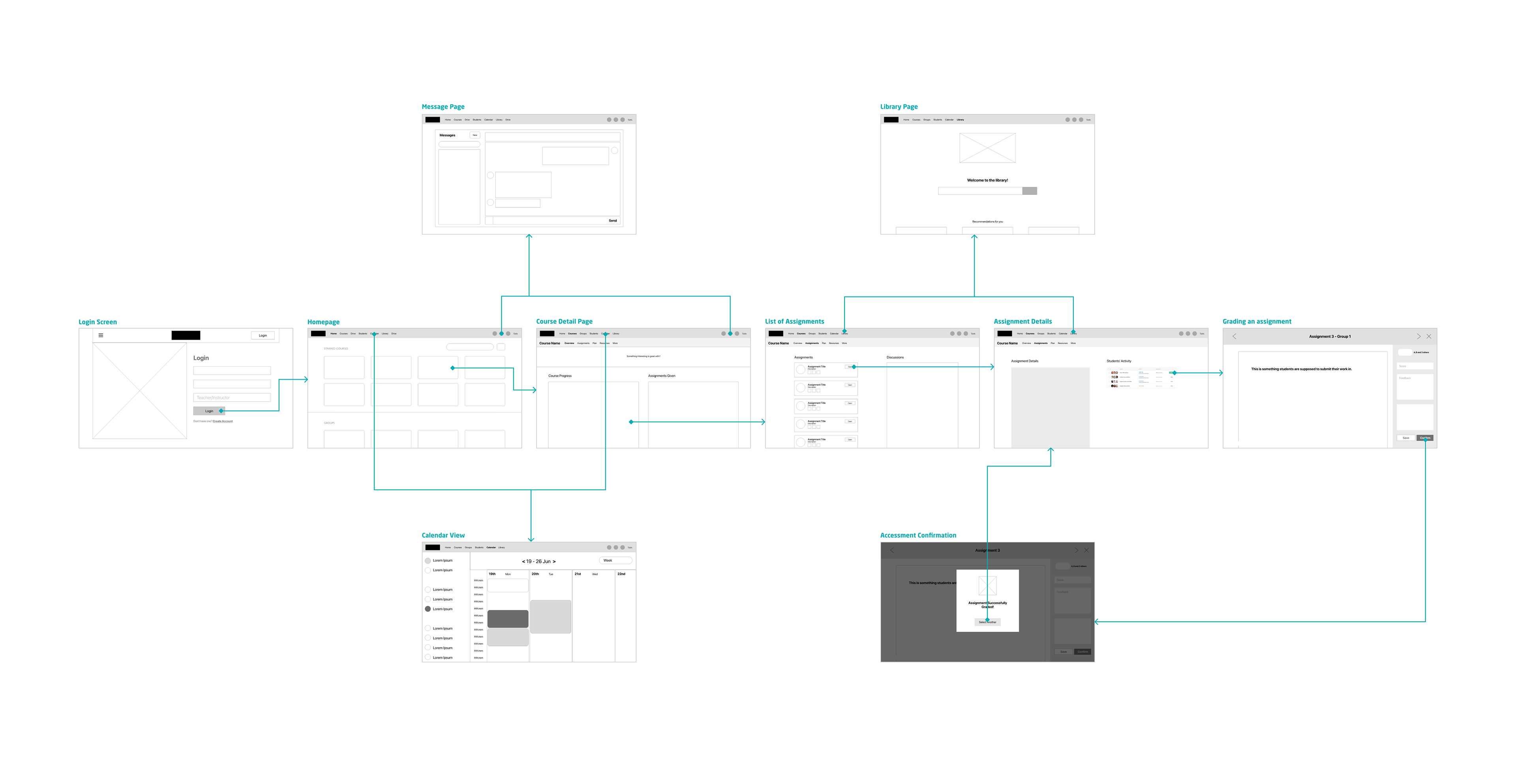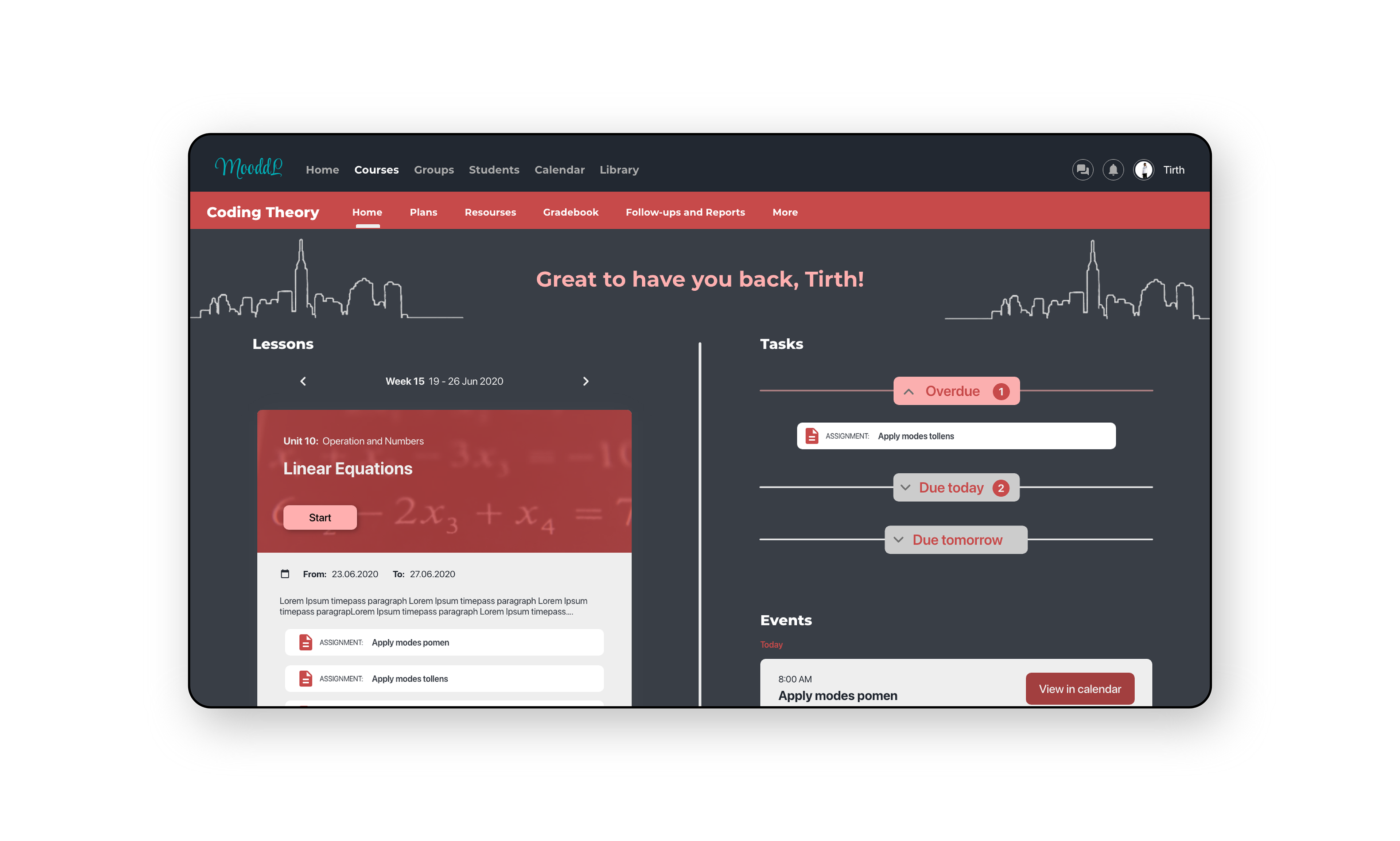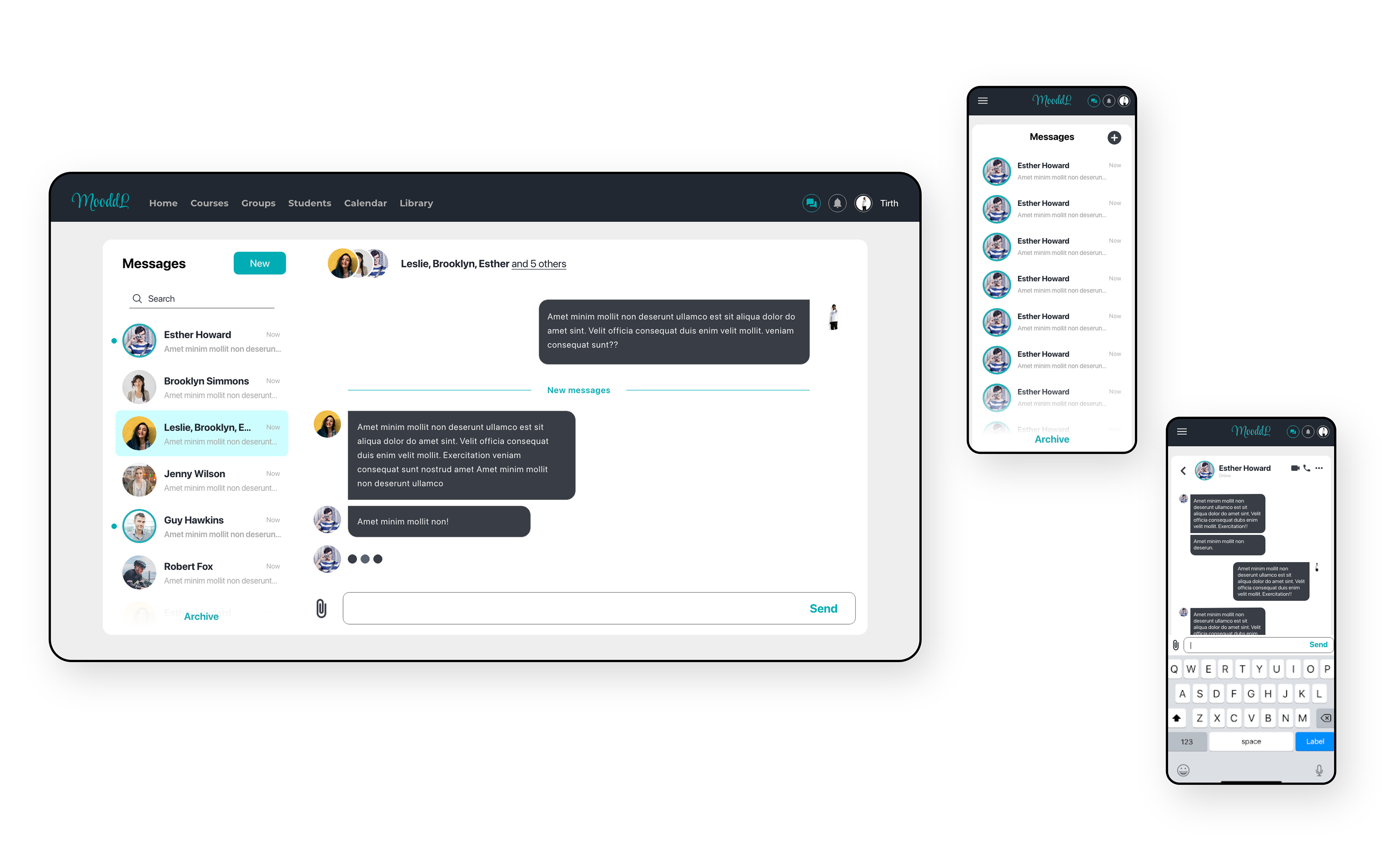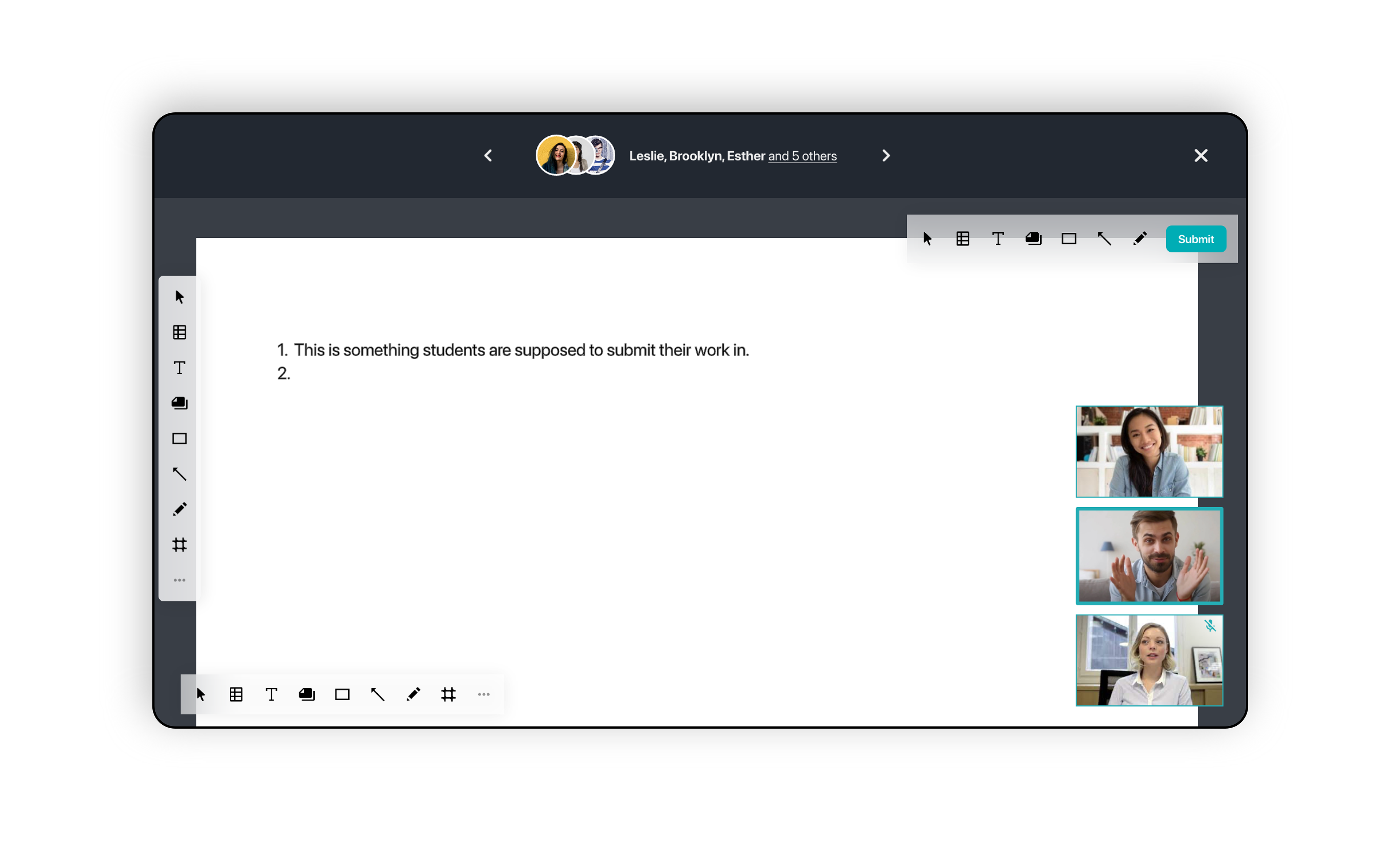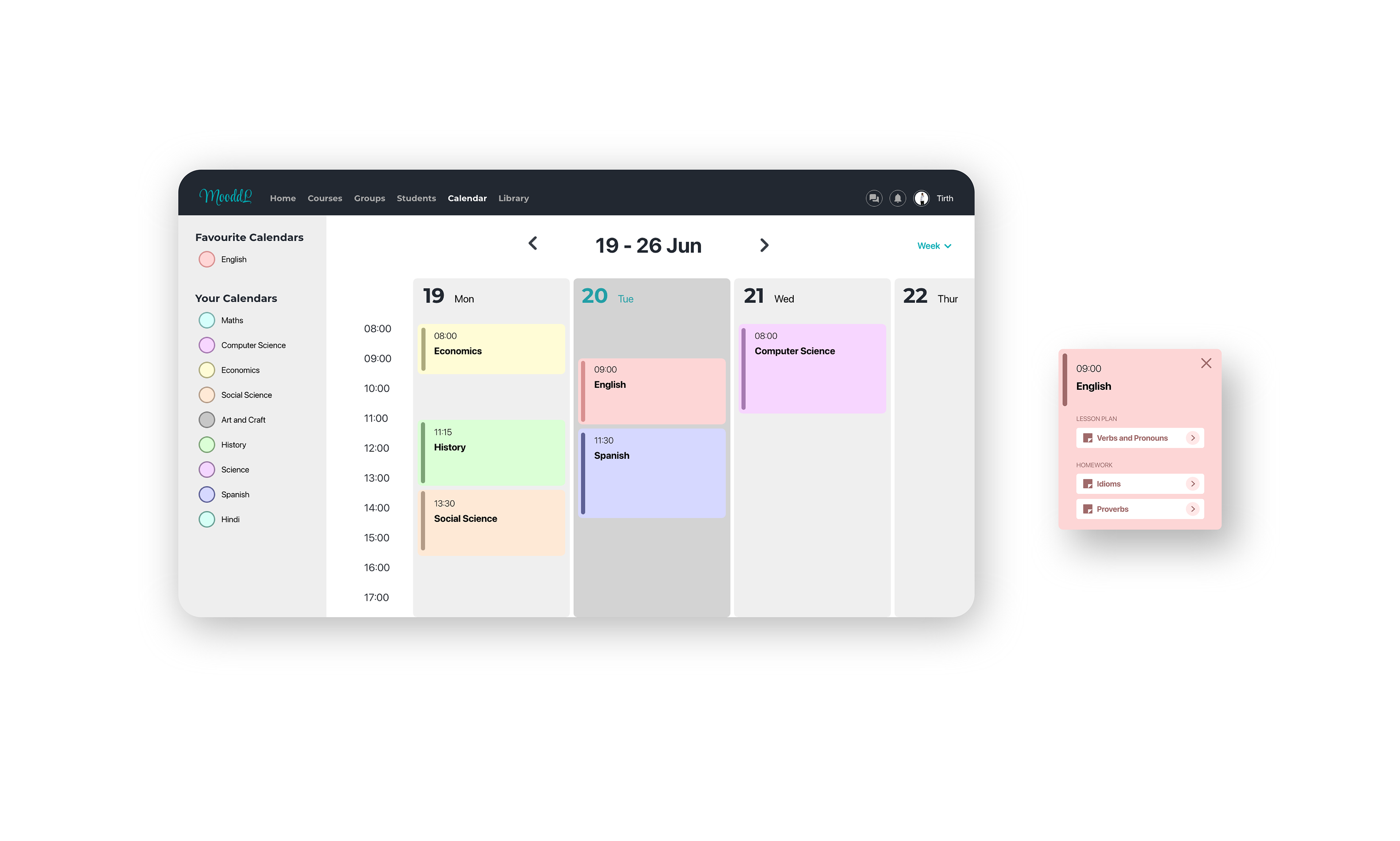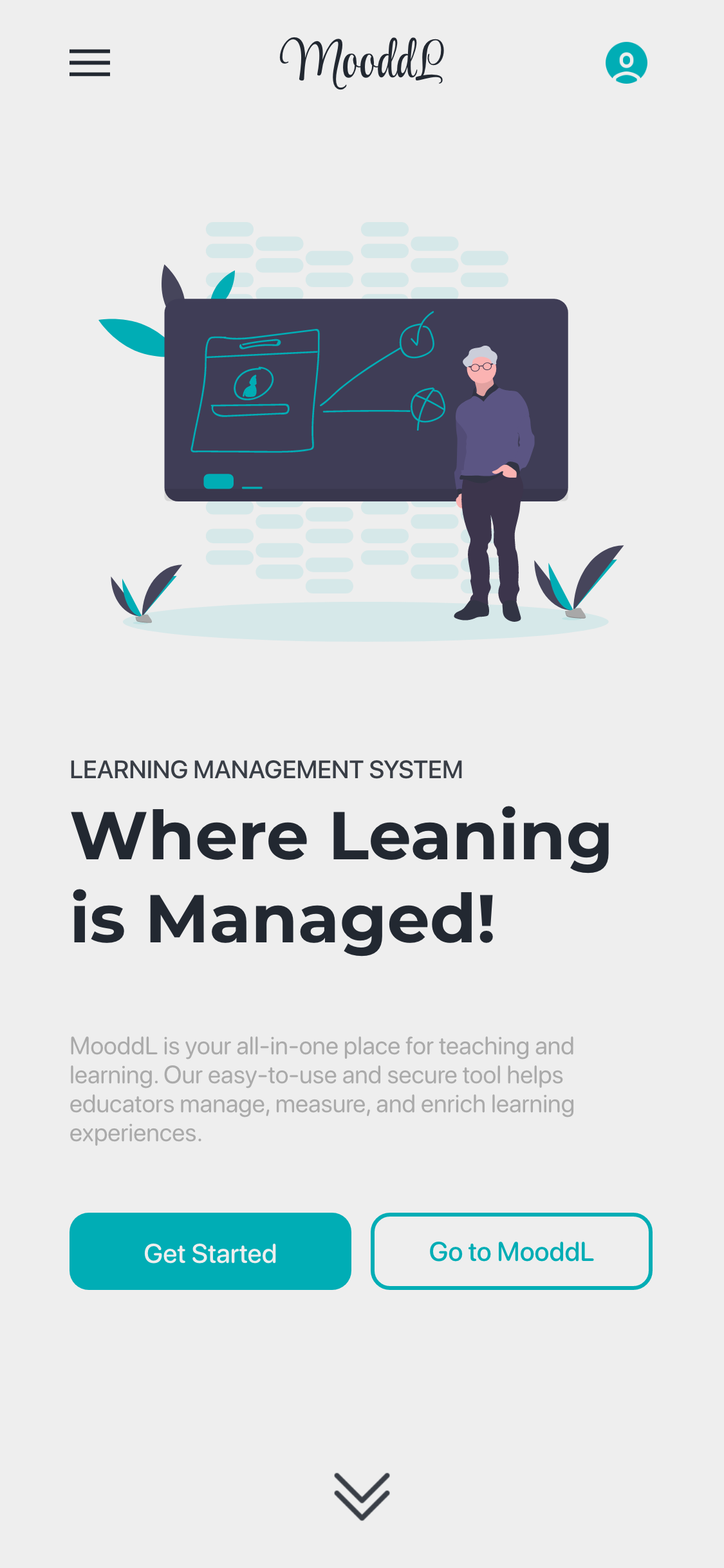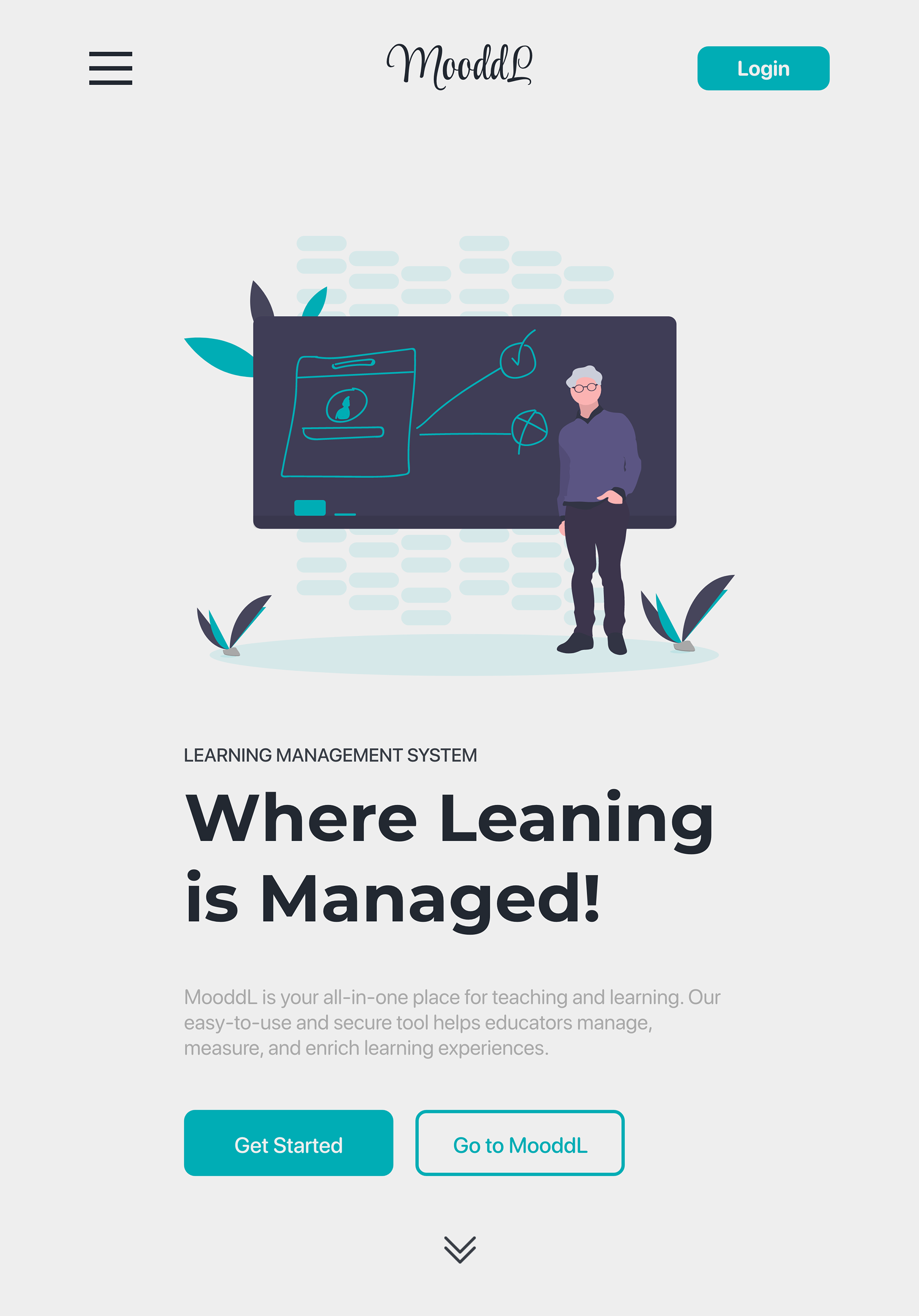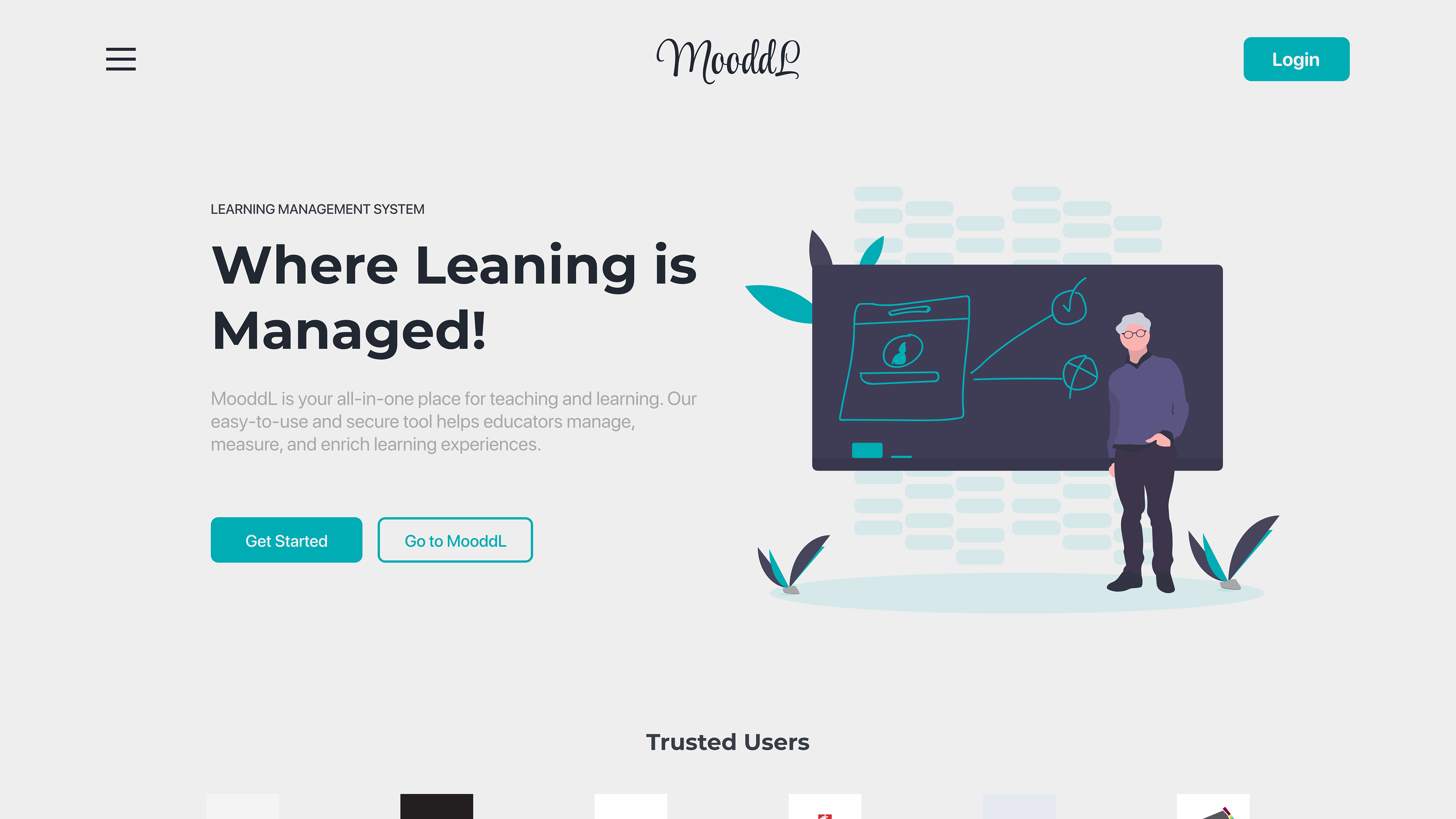Understanding the User
I conducted user interviews, which I then turned into empathy maps to better understand the
target user and their needs.
I discovered that many target users treat online shopping as a fun
and relaxing activity when they need a break from school or work. However, many shopping
websites are overwhelming and confusing to navigate, which frustrated many target users. This
caused a normally enjoyable experience to become challenging for them, defeating the purpose of
relaxation.
Kickoff Study
My dad is a college professor and hence I selected this project as I wanted to overcome the
issues he faced in the current e-learning platform. I had a chance to meet other people in the
same field.
I started out by asking some initial key questions like,
How to make e-learning more powerful?
What experience can I improve in the current LMS system?
What do teachers and students need the most?
Who do we see our biggest competitor?
Users & Audience
The target users of the MooddL website will be any kind of teachers or instructors, students, and their parents.
The key differentiator of this user group is the purpose of using MooddL.
The key differentiator of this webapp is features like responsive design, accessibility, different versions of submissions, filter, sorting and library functionality.
Meet the Users
Instructors or
teachers want to give the work or material and students or parents want to get the instructions
or get the status of any assignment or get the scores of the assignment. This brings me to
assuming 2 main personas that are of a student and a teacher.
Users Pain points
From the early research study, I visited my dad's college for understanding the points from the
teacher's perspective about e-learning. I was awake to some pain points, which I was concerned
about before starting my design activity. According to some research analysis and a few
interviews, these are the main user pain points.
Technology Adoption
Navigation and
Reassessment
Engagement and discipline
issue
Internet problem
Competitive Analysis
I looked at several potential competing companies, and although some compete directly with
MooddL, they can still infringe on the business' revenue & popularity. MooddL has the
opportunity to capitalize on this by bringing products from each company to create a
one-platform product without oversaturating the user's selection.